Are you one of millions now trying to adjust to working from home on a daily basis due to COVID-19? Are you finding your home environment isn’t quite conducive you maximizing your working potential? We can help!
From a physical therapy perspective, our emphasis is on maximizing patients’ workplace efficiency and safety with use of tools or strategies, and identifying what factors contribute to the injury. Some examples of tools are education, body mechanics training, exercise prescription, and ergonomics training. Ergonomics is the practice of improving the way people move and work in a safe way to decrease risk injury, due to strain or overuse.
Common musculoskeletal injuries arising due to poor workplace ergonomics can include:
- Cervical strain and pain (including a new phenomenon called “text neck”)
- TMJ dysfunction and tension headaches
- Carpal tunnel syndrome (median nerve entrapment at the wrist)
- Tendonitis (inflammation in tendons)
- Rotator cuff strains and tears
- Medial or lateral epicondylitis (golfer’s or tennis elbow, respectively)
- Trigger finger
- Back pain caused by injuries to the muscles, joints, or discs
Here are some helpful tips on how to set up your home office to assist in productivity and keeping you injury free.
Set up your at-home work location
It is important to set up a designated work space while at home, to differentiate between your “work life” and your “home life. Find a place with good sources of natural light and with a comparable surface to your work station. If possible, set up your work place free of distractions – don’t set yourself up in your favorite recliner or couch in front of the TV!
Set your schedule and stick to it
It’s easy to fall into bad behavior or routines while working from home. Plan your schedule out like you would if you were going into the office. Get up and dressed like normal, even if it’s not in your typical work wardrobe. Stick to your normal coffee and lunch breaks – avoid frequent trips to the refrigerator.
Plan your breaks and exercise
At minimal, take a 5 minute break for every 1 hour of seated time. It’s important to get up to change position to not allow yourself to settle into a less-than-optimal ergonomic position.
Make your scheduled rest breaks activity or exercise based (laundry, dishes, taking out trash, stretching, walk with dog, etc.)
Optimal Ergonomic Workplace Setup
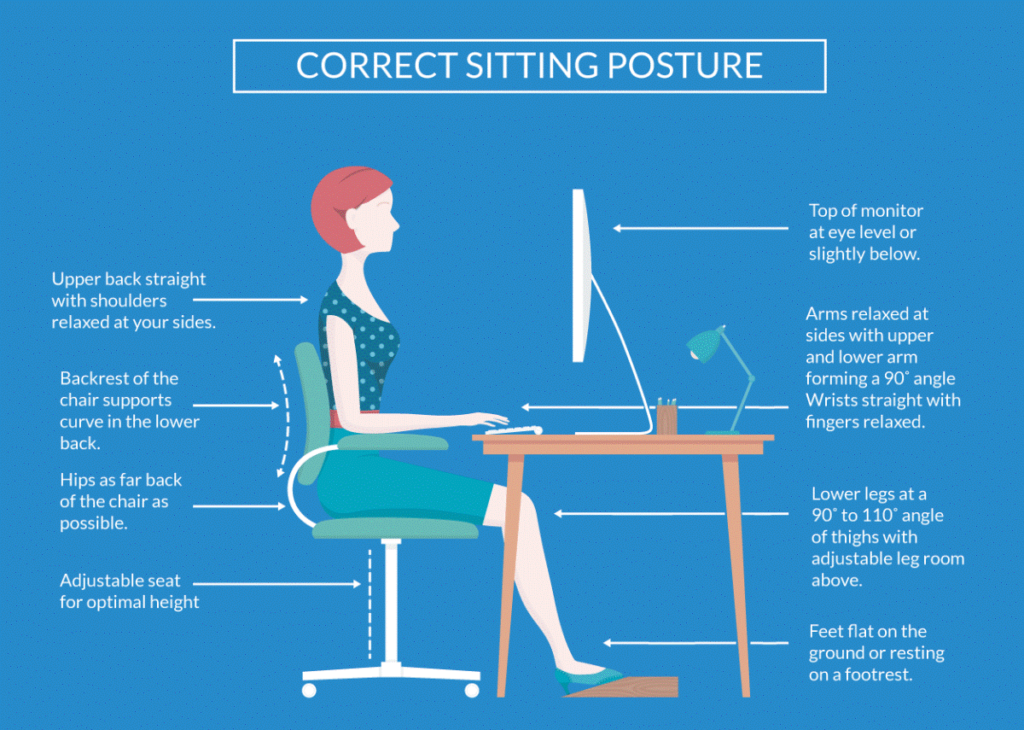
- Foot placement
- Feet flat on floor or supported
- Sitting position
- Well supported in flat back chair or bar stool with weight through buttocks and feet
- Thighs parallel to ground with knees bent to 90 degree angle
- Eyes
- Level with top of screen, with monitor 26—30 inches from eyes (prop up with books or shoe box if using a laptop)
- Rest eyes from screen every 20-30 minutes
- Arms
- Forearms parallel to floor with elbows bent to 90 degree angle
- Shoulder
- Relaxed position, not hunched forwards
- Materials
- Keep work materials (paperwork, books, etc.) and your mouse close by without having to reach for them
Learn more about Rehabilitation Services at Windom Area Health by Clicking Here.
By Joe Riordan

